Recovering space with Daisy Disk
I’ve been experiencing low free storage on my personal Mac and I mentioned that to a colleague. My colleague recommended using Daisy Disk to clean up unused data. Here it is a screenshot of the used data:
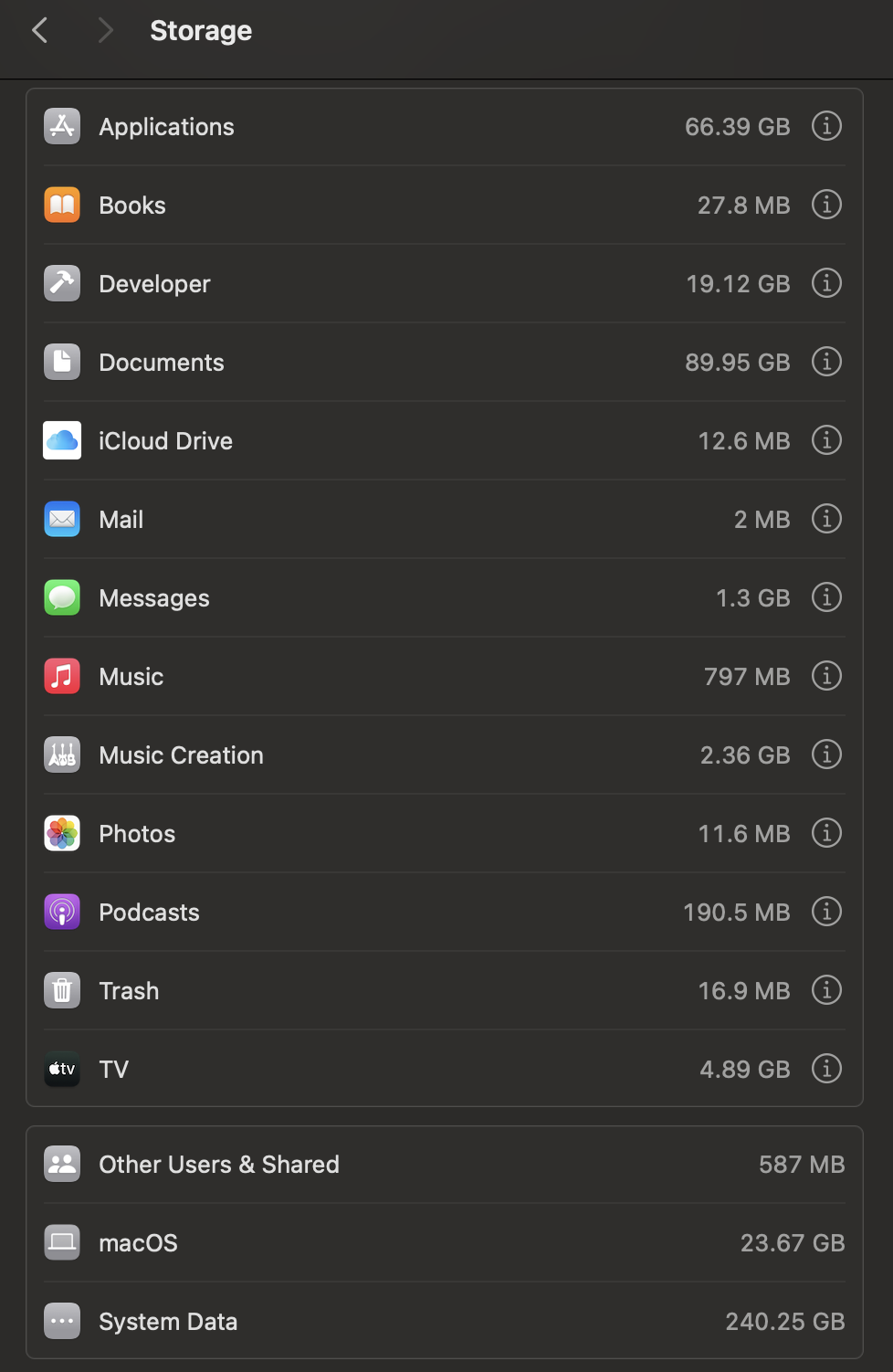
When you run Daisy Disk it will scan your disk and create a breakdown, like the one below and you can navigate in order to find data you want to delete, most of the times you don’t even know it was there.
My personal laptop is an Intel MacBook Pro from 2018, here is a graph image with the spacing breakdown:
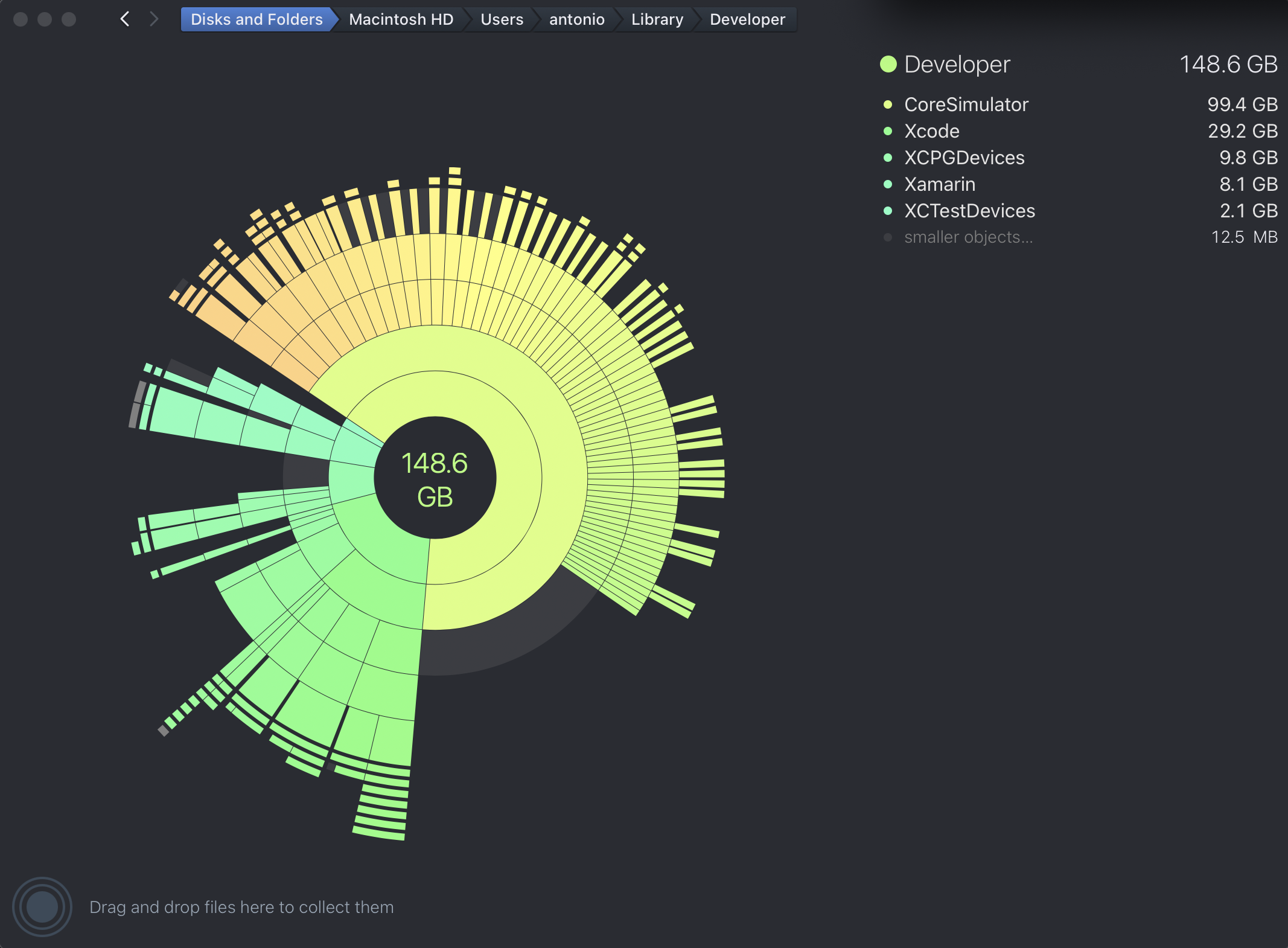
I decided to delete the simulator device data that is used when developing iOS apps. It is safe to remove because Xcode, the tool we use to run the Simulator, creates fresh instances when you run the code again. It was 99 GB of data freed up.
Daisy Disk is a fantastic tool. It is well worth the US$10 and if you need to free up space I recommend.